DoorDars-SMC: Transforming Education
Open Source AI Tools Transforming Education in Schools
Open Source Tools
Generated
11/24/20243 min read
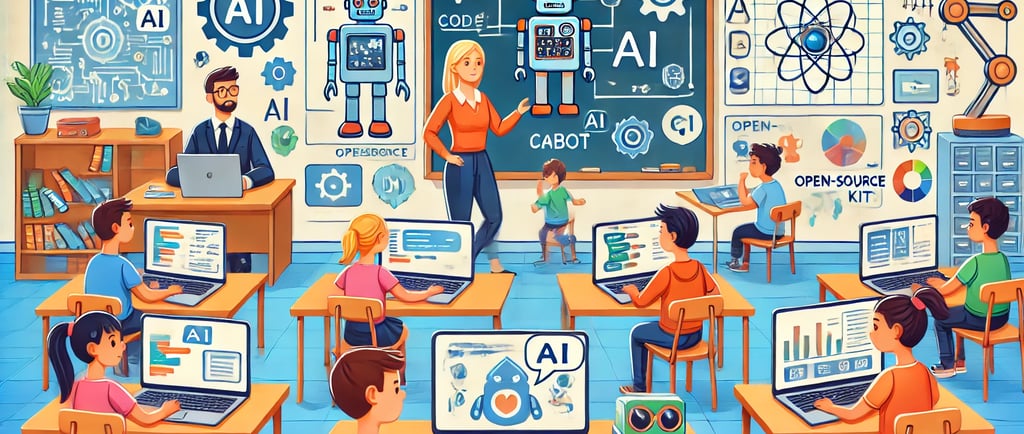

Open Source AI Tools Transforming Education in Schools
The rise of artificial intelligence (AI) in education is not just a luxury reserved for elite institutions anymore. Thanks to open-source AI tools, schools worldwide now have access to cutting-edge technology that can revolutionize teaching and learning processes. These tools provide affordable, customizable, and scalable solutions for educators, empowering them to create engaging, inclusive, and personalized learning experiences.
Here’s a look at some of the top open-source AI tools that are transforming education in schools:
1. TensorFlow
Application: AI-Powered Projects for Advanced Learning
TensorFlow, developed by Google, is an open-source platform that enables students and educators to create and experiment with machine learning models. While it may seem advanced, many beginner-friendly tutorials and pre-trained models make it accessible for schools looking to introduce AI concepts in STEM education. From image recognition to natural language processing, TensorFlow can power a wide range of AI projects.
Example Use: Schools can use TensorFlow to build AI models that analyze historical data trends or recognize different species in biology lessons, encouraging critical thinking and hands-on learning.
2. Scratch with Machine Learning Extensions
Application: Gamified Learning for Kids
Scratch is already a favorite in coding education, and its AI extensions allow children to integrate machine learning into their creative projects. Tools like ML5.js work seamlessly with Scratch to teach the basics of machine learning in a fun, visual way.
Example Use: Students can design games where characters respond intelligently to player behavior, introducing them to the concept of AI decision-making.
3. OpenAI Whisper
Application: Enhancing Accessibility
OpenAI's Whisper is an open-source automatic speech recognition (ASR) tool that can convert speech into text. It’s an invaluable resource for creating accessible learning environments for students with hearing impairments or language processing challenges.
Example Use: Teachers can use Whisper to transcribe lectures in real-time, ensuring every student has equal access to educational content.
4. Hugging Face Transformers
Application: Language and Communication Skills
Hugging Face provides an open-source library of natural language processing (NLP) models. These models can be used to develop tools like chatbots, grammar checkers, and automated essay graders, enhancing language learning and communication skills.
Example Use: Schools can create AI-powered tools that give students instant feedback on their writing or facilitate foreign language practice through interactive conversation bots.
5. OpenCV
Application: STEM and Creative Projects
OpenCV is a robust open-source computer vision library that allows students to explore image and video processing. From identifying shapes and colors to building facial recognition projects, OpenCV sparks creativity and innovation.
Example Use: A computer science class can use OpenCV to create a program that tracks movement, applying it in robotics, sports analytics, or art installations.
6. Moodle with AI Plugins
Application: Personalized and Adaptive Learning
Moodle, a popular open-source learning management system (LMS), can be enhanced with AI plugins to provide personalized learning pathways for students. These plugins analyze student performance data to recommend tailored resources and assignments.
Example Use: A school can use Moodle to track each student's learning progress and suggest exercises that match their unique learning pace and style.
7. Jupyter Notebooks
Application: Interactive Learning in Data Science
Jupyter Notebooks are open-source tools widely used for teaching coding, data analysis, and visualization. Integrating AI frameworks into Jupyter Notebooks allows educators to demonstrate AI concepts interactively.
Example Use: Teachers can create interactive lessons where students explore AI models to predict trends in real-world datasets, such as climate data or sports performance.
8. e-Speaking
Application: Voice-Driven Learning
This open-source voice recognition tool allows students to control computers and learn through voice commands. It’s particularly useful for creating an interactive and inclusive classroom for students with physical disabilities.
Example Use: Teachers can design activities where students solve math problems or explore geography maps using only voice commands, making learning more engaging and accessible.
9. Open edX with AI Integration
Application: Collaborative and AI-Assisted Learning
Open edX is a customizable open-source platform for online courses. By integrating AI tools, educators can provide students with virtual teaching assistants, adaptive assessments, and enhanced peer collaboration tools.
Example Use: Schools can host their own online courses where AI monitors student participation and suggests areas for improvement.
10. PyCaret
Application: Simplifying AI for Educators and Students
PyCaret is an open-source, low-code machine learning library that simplifies AI development. Its user-friendly design enables educators to introduce AI to students without requiring extensive programming expertise.
Example Use: Teachers can use PyCaret to guide students in creating predictive models, such as forecasting trends in school attendance or sports performance.
Conclusion: Democratizing AI in Education
Open-source AI tools are democratizing access to advanced educational technology, breaking down barriers of cost and complexity. By leveraging these tools, schools can foster a culture of innovation, critical thinking, and problem-solving among students, preparing them for the future.
As more educators adopt open-source AI in their classrooms, they not only enhance learning outcomes but also inspire a new generation of thinkers, creators, and innovators ready to shape a better world.
Would you like me to generate an image for this post as well? post content
